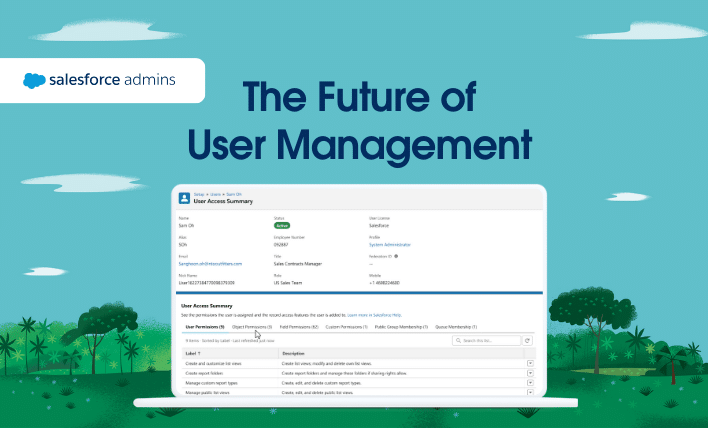Since COVID-19, we’ve witnessed a remarkable transformation as more companies go digital to run their business from anywhere. While digital transformation has enabled so many companies to innovate in their service offerings, it has also introduced a new challenge: ensuring availability and uptime of those services. The reality is that a service disruption is inevitable. Regardless of your industry or size, a major incident—like a network going down or a weather event that impacts many customers at the same time—will happen at some point.
And how your company responds makes all the difference. In fact, 90% of customers believe that how a company acts during a crisis reveals its trustworthiness. Taking a potentially disastrous situation and turning it into a positive experience can make a customer for life. That right there is the power of incident response done right. Fast resolution times are good, but they’re not enough. How you communicate and manage the customer experience is equally important—and might be the difference between keeping and losing your customers.
However, with disconnected development or ops teams and customer service teams, many companies are not equipped to meet their customers’ expectations in moments of crisis. Their service teams are not set up to effectively respond to an incident AND deliver a great customer experience. We’re excited to share that Service Cloud is bridging this gap between back-end issue resolution and the customer experience with a new solution called Customer Service Incident Management.
Incident Management is a new product free to all Service Cloud customers that allows your team to resolve issues faster and build customer trust in the moments that matter most.
How does Incident Management work?
As an admin, you can enable Incident Management in Setup to bring even more value to your team. We understand it can feel risky to introduce a new feature set in a system paramount to your team’s everyday work. But, rest assured, turning on Incident Management will not override any of your current configurations and can be tried in a sandbox first!

And what do you get by turning on Incident Management? Well, your Service App will get preconfigured with three standard objects—Incident, Problem, and Change Request—enabling your service, engineering, and operations teams to work in harmony to address major disruptions more quickly, efficiently, and collaboratively. Let’s take a look at each of these objects in the Incident Management data model.

An Incident is your team’s single source to track and have visibility into a critical issue impacting numerous customers. The default three-column page layout makes it easy to get started right away.
- The Incident Details component allows your team to capture key information about the incident.
- The Actions & Recommendations component allows you to pin common incident-related flows for your service teams to easily access and use.
- The Milestones component ensures your team can stay on top of and meet service-level agreements.
- Knowledge helps your service teams search for related articles.
- Omni-Channel can be enabled to route incidents to the right agents and queues based on skills and availability.
In addition, Related Lists make it seamless to see related customer cases tied to the incident. It’s easy to create a Problem record directly from the Incident to investigate the root cause of the issue.

The Problem record provides a structured approach to investigate the source of the disruption. Like Incident, Problem comes with a default page layout and Related Lists to create/attach related Incidents, Problems, and Change Requests. Problems (as well as Incidents and Change Requests) can also be integrated with Salesforce’s Asset object to help your team pinpoint a faulty system or configuration item that’s contributing to the issue.

Lastly, the Change Request record is where the fix is managed and the issue is resolved. A Change Request also facilitates the necessary steps to ensure the problem or incident doesn’t reoccur. In addition to a default layout with necessary change management/release management fields, Change Requests integrates with the Work Plan object to manage all steps to complete the fix. Your org no longer needs a license to Field Service to get all the benefits of Work Plan in Change Request. These benefits include (1) the ability to create templates in Work Plan to standardize common tasks and save time, and (2) the option to surface steps involving a field technician in the Field Service mobile app to ensure mobile workers have all the information they need while onsite.
Once the Change Request is deployed and the issue is resolved, related Incidents, Problems, and Cases can be easily closed with flows or via Related Lists.
Get started today
So there you have it! There’s a whole lot of Incident Management magic jam-packed into your Service Cloud license. Make sure your service team doesn’t miss out on getting the go-to solution for managing major business disruptions. Check out additional resources below and enable Customer Service Incident Management in your org to get hands-on today!
Resources