We’re happy to announce that SOQL Builder is now generally available! SOQL Builder is a VS Code extension that delivers a rich, intuitive UI for designing and executing queries against your Salesforce data. With SOQL Builder, writing, running, and exploring the results of your queries is easier than ever. And that’s not all — we’ve also done work under the hood to help you code SOQL queries faster.
Build a query with clicks
SOQL Builder gives users a simple, convenient way to query with clicks. The goal is to make anyone who works with data more productive, whether it’s a one-off query to answer a question, a query to check data and validate a recent change, or the ability to code a query that will be part of an Apex class or Lightning Web Component (LWC) that you’re building.
For example, let’s say that I need to change an LWC that shows products. I want to have a bit more control over the order of products displayed and put ones that are featured first. To accomplish this, I need to iterate on the query to get the results in the order requested and then bake that logic into my component. With SOQL Builder, I can iterate and test the query, giving me confidence that this logic is correct and saving me the time it would have taken to test all the changes together.
With SOQL Builder, I can rapidly design the query with clicks and see results as I go, which enables me or anyone else on my team to tweak the query until it delivers the right output. Once I’m set, I can copy the generated SOQL right from the builder UI into my Apex class or LWC.
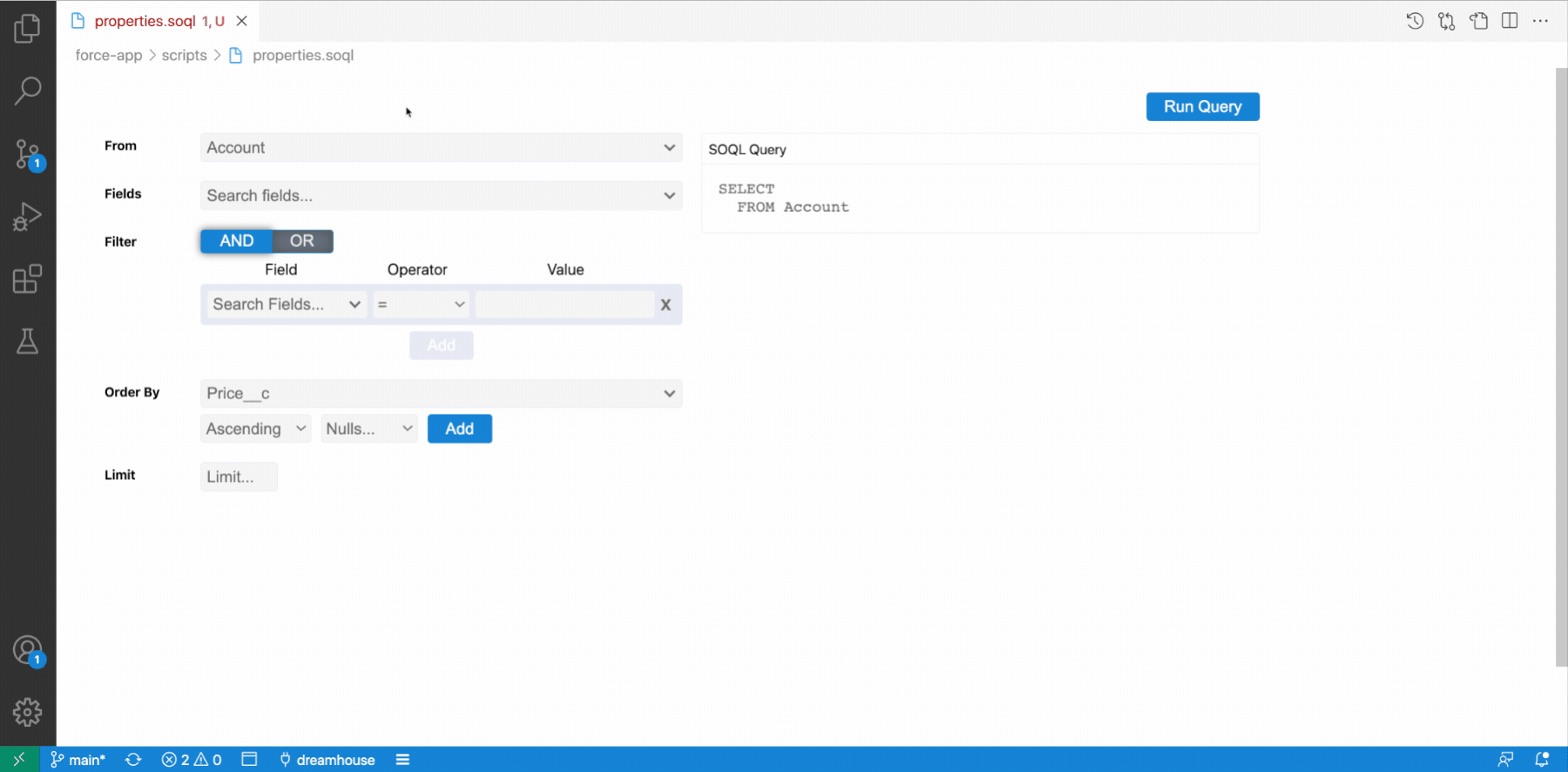
Export results
After I create a query, I can run it and see the results right in VS Code. From this view, I can sort by different fields and page through the records. This works great for a small list, however, if you have a larger dataset, you might need to inspect it more closely. With just a click, you have an option to export and save the results to a .csv or .json file.
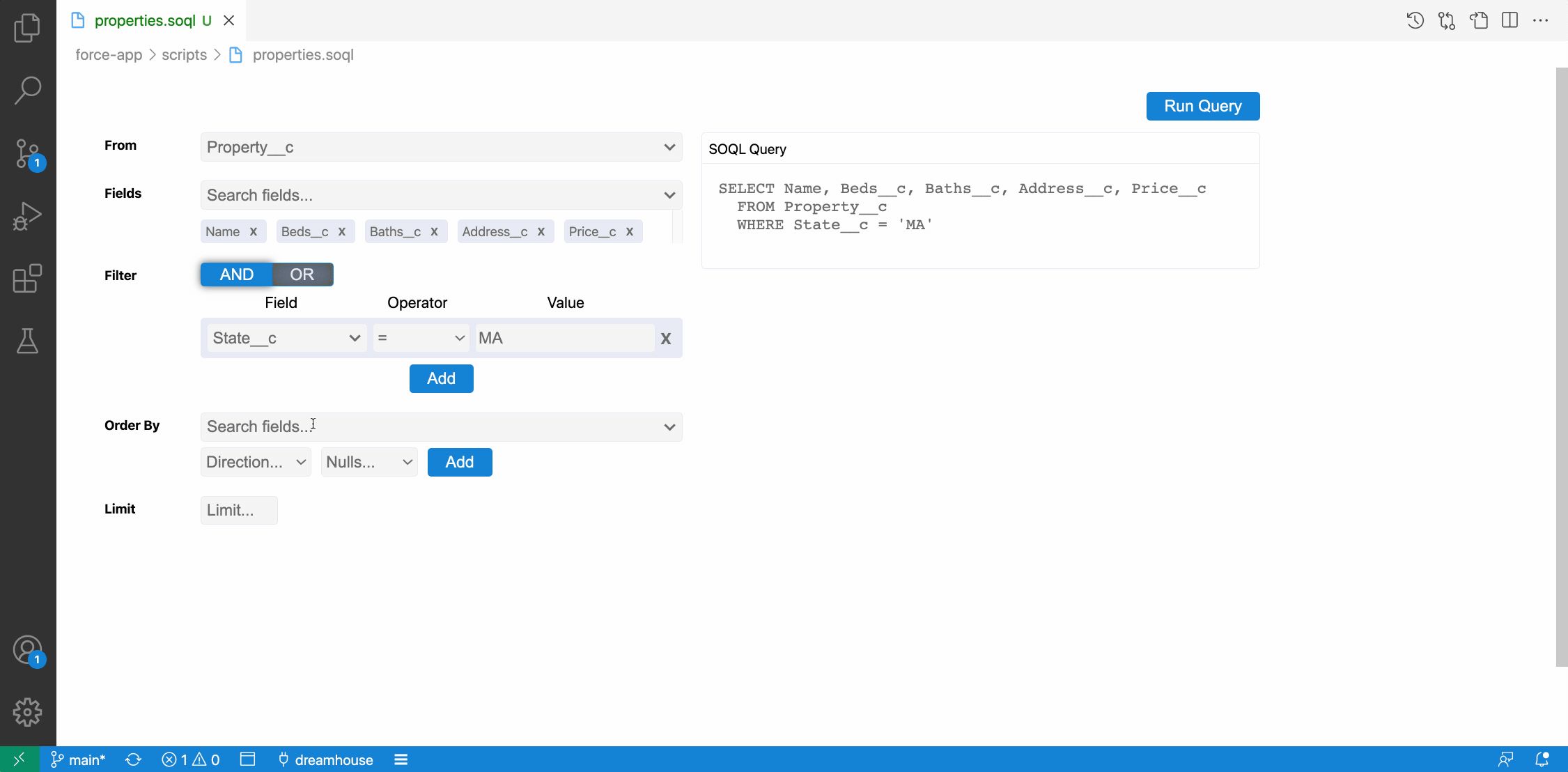
Code a query
With this SOQL upgrade, we didn’t just build a UI. Under the hood, we also created a language server for SOQL. This provides rich code completion and syntax highlighting to queries in your code. You see these added features when working on a standalone .soql file or when coding SOQL embedded within Apex. You can also start a query in the SOQL Builder and then toggle to the editor to build a more sophisticated query.

A better data exploration experience for everyone
SOQL Builder and its accompanying language server can help you be more productive while writing SOQL. All this goodness will soon come to the Salesforce Extensions for VS Code pack. In the meantime, you can download the SOQL extension from the marketplace. After you try out SOQL Builder, check out our GitHub repo to send us feedback.
About the author
Stephanie Maddox is the Product Manager for Salesforce Extensions for VS Code. She joined ExactTarget in March 2010 and became an official part of Salesforce in July 2013 as a part of that acquisition. During her career at Salesforce, she has focused on customer success and product management. She holds a degree in Computer Science from Ball State University and spent the first eight years of her career as a developer. You can follow her on Twitter, LinkedIn, and Trailhead.